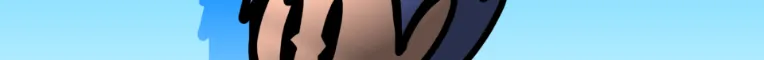At 10/6/23 06:52 AM, TomFulp wrote:
At 10/5/23 10:42 PM, ZaCloud wrote:
Hello (I hope I'm doing this right...). Looks like another thumbnail weirdness going on here, heh (I tried my best to make sure I'm not duplicating what others already said, but sorry if I missed anything)...
Anyway, my first two image uploads (on January 23rd 2023) went fine, & the small thumbnails used what I chose as my default resize method (Smooth). They still look great.
However, the two I uploaded today (October 5th in the U.S.) both small thumbnails look jaggedy. I tried re-cropping, making sure I selected Smooth, & saved. But both in the preview & final product, they're a sharp mess. :(
I should note this in the main post since we do have a ticket open for it, thanks for adding more examples!
The plot thickens! There's a strange thing going on with both my old & new images: The "full view" of 3 out of my 4 images (both new ones, & one of my older ones - "Soaring Creativity") has a weird blurring effect added, while what (I presume) is supposed to be the preview/you-get-the-idea version shown right on the main page with the artist blurb, comments, etc, is more true to the ACTUAL original images. o_O
(The outlier is the only one with a significant size difference between both views - Original resolution is 905 x 509 px. In its case, the preview version looks like a normal, good-quality shrink, while the full-view pretty much matches the original just fine.)
Soaring Creativity is 500x500, & while the smoothing looks good, it removes the MS Paint jaggies, thus isn't a true representation of the work.
(Link to it in case it'll show up the way it does for me; simply looking at the main-page image, vs the "full-view" when clicked on, is obvious at least to me that the pixelation is smoothed over: https://www.newgrounds.com/art/view/zacloud/soaring-creativity )
It'll only let me attach two images, so here's the two worst examples (also happening to be the two most recent ones with the oddly jagged tiny-thumbnails... though like I said, my old smallish one with a soft thumbnail is also affected by this phenomenon.
Again, for both below, the original & the main page upload look practically the same. But these screenshots show what happens if you click on that main page image to see "full view."
LEFT is original (500x500 pixels), RIGHT is on Newgrounds full-view:
![iu_1093742_7730517.webp]()
The jagged lines are now over-smoothened, the motion blur I added barely stands out against the rest being so blurry, & the textured brush strokes on the porcupine quills are muddied. :( (Even if you right-click & view image in full, this forum shrunk & blurred them a bit anyway, so it's harder to see.)
((EDIT: Here, I've uploaded it to imgur, view at full size & it's a really stark difference: https://i.imgur.com/cNKKsTE.png ))
Left = original (470x700 px), Right = NG "full view"
![iu_1093743_7730517.webp]()
Not quite as egregious, but definitely changes the image in a way that loses detail. :(
I would've expected something like this from the preview (if anything), NOT what one assumes is the full-quality view.
Is something applying a smooth filter to the wrong version/view of the image? Or perhaps DISPLAYING the wrong version in each view? Or could it be anything to do with the affected ones all being lower resolution?
-----
Digging deeper:
If I use Chrome's Developer Tools, looking at the page code for my Soaring Creativity 500x500 image on the art-page mode, it specifies in part:
"style="z-index: 100; max-width: 100%" itemprop="image"
& my resolution's wide enough (1920x1080) that it doesn't seem to have to resize it.
The link (a href) to the full-view includes:
target="_blank" class="medium_image" style="position: relative; z-index: 100;" onclick="ngImageViewer.fromLink(event,this,{})"
(Is it REALLY supposed to use a "medium_image" class rather than just raw image? Or is that just because of its native resolution qualifying it in such a class? I'm not fluent in html anyway, heh...)
Also when I first inspect the "full view", inspecting one of my blurry 500x500 images includes
"style="transform: translate(191px, 207px) scale(1);"
does that mean anything? Or is that just some newfangled .webp shenanigans I'm too old to know much about? ^^;;
.......Except uhhh, when the Developer Tools sidebar pops up to show me that, the image visually gets fixed again?!?! Like, also, if I resize my browser window to a narrower size, the image un-blurs then too! So, is it REALLY adding a blur overlay or something, which un-renders when something changes the width of the window? o_O
So I dunno if there's rendering weirdness, overlay hiccups, mis-assigned rules per image size version, or something else entirely...
I'm probably overcomplicating this cuz I'm sleepy & I can't think straight, I'd better hit the Post Reply button before I ramble too long. Sorry if most of this ends up being irrelevant. orz